What be the Insane Spike Assistant?
Avast, matey!
The Insane Spike Assistant be a trusty tool fer every pirate who wants to
seize the wheel o’ the seas.
When ye set sail in Sea of Thieves, the winds o’ matchmaking may cast yer crew onto distant
waters, raisin’ stormy pings an’ laggy swells.
tool here helps ye steer toward yer preferred regions, improvin’ the chance that ye an’
yer mates!
Aye, even full alliances make landfall together in the same uncharted waters with this tool
Aye, even full alliances make landfall together in the same uncharted waters with this tool
So ye can hoist the colors, form up proper, an’ rule the waves side by side.
With this tool at yer side:
🛰️ No VPN needed! Works with yer normal connection, no reroutin’, no geo-spoofin’.
🏴☠️ Chart yer own course! Steer yer ship toward the regions ye favor.
🧭 yer seas fast! One-click region leanin’ (EU, US East/West, OCE, an’ more).
⚓ Rally the fleet! the colors an’ join alliances with a greater chance o’ sailin’ the
same seas.
🌊 Smoother voyages! Dodge the cursed spikes an’ enjoy calmer waters.
🦑 Light on the rigging! Designed to run quiet beside yer voyage without hoggin’
📜 it proper! No game files be altered, this be nudgin’ yer route, not meddlin’ with the
code.
🤝 Alliance landings! Tilt the odds that multiple crews make landfall in the same
uncharted waters together.
Heed this above all else
The Insane Spike Assistant won’t alter a single plank o’ the game, no injection, no memory
tweaks, no meddlin’.
It only scans session and network hints to guide region choices and
crew timing, so alliances are likelier to make landfall together.
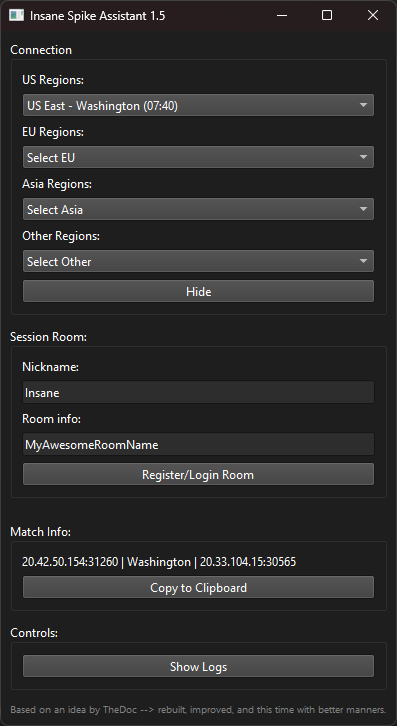
If you are looking for a Alliance Server


Join FlameHeart Armada Alliance Discord
How Does this work?
Step 1: Download AND EXTRACT the client (and the maxmind db file) to a folder
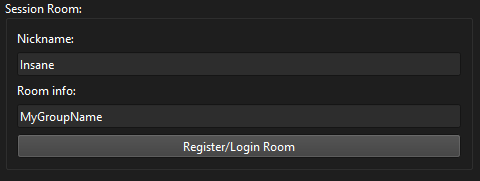
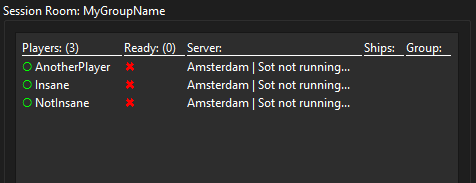
(If you do not want to use my back-end then just use the copy IP and match with your friends manually)
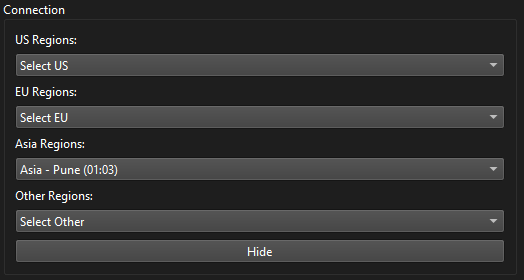
Step 3: Choose a quite Region where people are sleeping in their timezone
Note: Be smart! Tokio/Asia could have high ping depending on location!
As European: All US and Pune Regions are okay to play!
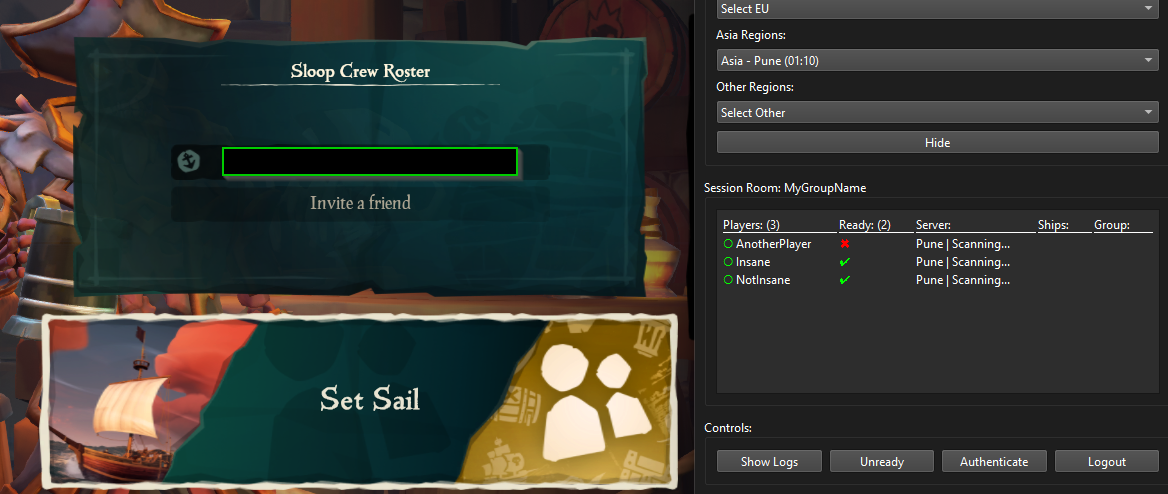
Step 4: Press Ready when your on Set Sail Screen and Wait for others..
Step 5: A person/leader does a countdown... and everyone click`s Set Sail at the same time!
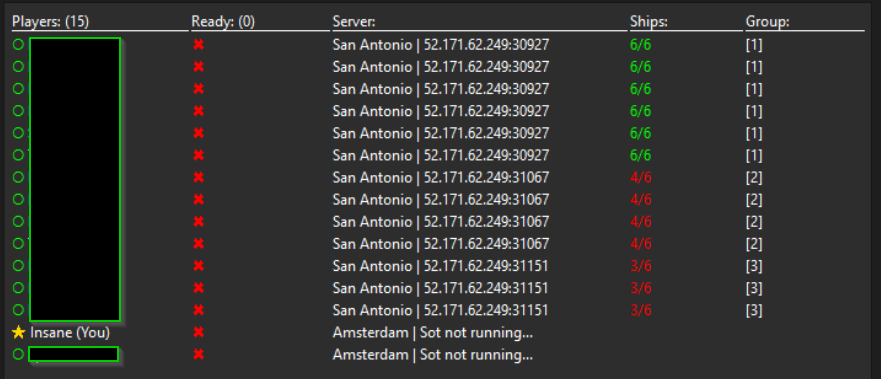
Step 6: Wait until people are loaded and check in the client who is in the same server
YES: On the example we have our own server/fleet and one 4/6 and a 3/6!
Extra info about servers:
• 6 Ships fit in one server
• When you have 5/6 theres still a random person!
• No 6/6? just go back to main screen and try again! (no need for restarts)
• Do you see a RED X behind the ip? then the person is in the wrong region (restart sot)
• 6 Ships fit in one server
• When you have 5/6 theres still a random person!
• No 6/6? just go back to main screen and try again! (no need for restarts)
• Do you see a RED X behind the ip? then the person is in the wrong region (restart sot)
Changelogs
- Added a local IP ignore list for more accurate IP scanning.
- Updated security.
- Added admin room mechanics.
- Added Unready button.
- Added current time per timezone in dropdown.
- Added Logout button.
- Added Ready functionality.
- Removed Connection button (Amsterdam is default).
- Disconnected from SOT server detection.
- Improved groupings when hitting multiple ships.
- Added “is game running” info.
- Added Hide Regions buttons for larger session screen.
- Auto-scale session box to window (when Hide is clicked).
- Auto-unflag region when swapping continents.
- Added credits.
But Wait! is it REALLY safe?
We do not modify game files, inject DLLs, or bypass the anti-cheat. The tool is a scanner that
observes network/session behavior and briefly raises ping to non-target regions to encourage
matches in your desired region.
This method has been used by several alliances, involving hundreds of players, for years.
This method has been used by several alliances, involving hundreds of players, for years.
How can i trust a .exe?
I completely understand. Some antivirus programs may flag it as suspicious, because we monitor
(and only count) packets on the Sea of Thieves ports 30000–32000.
Which isn’t typical for most apps.
I’m fully transparent, and I can show and explain the source code before you decide to use it with your group or client. (or build your own version live)
Which isn’t typical for most apps.
I’m fully transparent, and I can show and explain the source code before you decide to use it with your group or client. (or build your own version live)
Just add me on discord:

(Also for feedback or ideas/improvements)

(Also for feedback or ideas/improvements)
FAQ
I can’t download the .zip because it says “virus”
- Add an exception in your antivirus/firewall, or allow it once manually.
My client can’t find any servers
- Make sure the
GeoLite2-City.mmdb file is in the same folder as InsaneSpikeAssistant_vX.X.exe, or try running the client as administrator.My client shows incorrect IPs
- Close other programs that may use the same port range (e.g. Spotify, GTA, etc.).
When im done spiking do i need to keep this client open?
- No its not vpn you can close the client when your happy with your server/spike. You remain connected
I get an error popup when closing the client
- This happens when Windows shuts down the scanner faster than the GUI. It’s safe to ignore.
How can i become a room admin (Authenticate in client)?
- Add me on Discord (
insane_software)I have an idea or feedback or WHO ARE YOU?
- Add me on Discord I’m always happy to chat! (
insane_software)Who made this terrible website?
- Guess you can’t be good at everything, right? ^^
 Insane Spike Assistant
Insane Spike Assistant